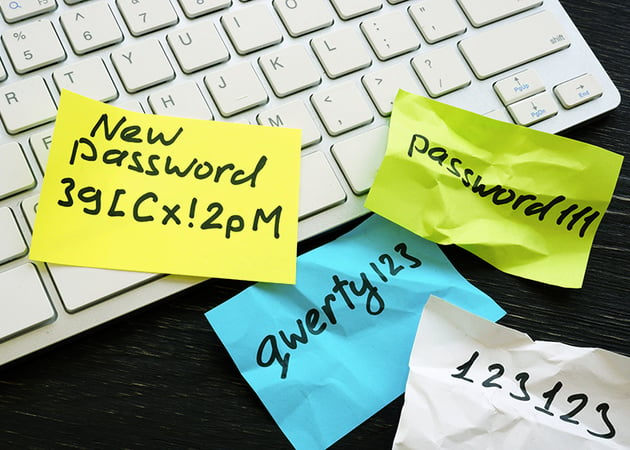
Most data breaches are a result of weak, reused, stolen or shared passwords. With this in mind good password hygiene and practices are critical to your business.
Lastpass is by-far the leader in this space and is the product that we use and recommend to our clients.
What is Lastpass?
Lastpass is an app installed on your phone, tablet or computer that stores your passwords, so you don’t need to remember them. Once you’ve logged into Lastpass using a ‘master' password, it will generate and remember your passwords for all your online accounts. Lastpass also enters your passwords into websites and apps automatically, so you don't even have to type them in every time you log in.
An alternative to Lastpass is your Keychain (Mac) or Chrome (Google) password manager. These provide basic password management functionality, but do not allow you to securely share passwords and do not provide many of the enhanced security features that Lastpass does (see below)
Below is an overview of the main benefits of Lastpass and how we use it with our clients:
Key Benefits of Lastpass for All Sorted Clients
Remember only one password
Today we have so many passwords to remember. With Lastpass you only have to remember one master password. it will grant you access to all of the passwords in your vault, from whichever device you are using.
Generate random passwords
We all know that we are supposed to use really strong passwords ad NOT use the same password twice. The problem is that we have so many passwords that creating different secure passwords for all of our accounts (and remembering them) is really hard.
Lastpass generates secure unique and really secure passwords that make it much harder for hackers to guess. And the best bit is you don't have to remember the password. The system remembers and auto-fills them for you.
Access passwords across devices
Because your data is encrypted and in the cloud, you can access your password from any device, anywhere in the world.
You can either pre-fill the log on screen that you are logging onto, of you can view the password in Lastpass and manually enter it in, if you need to.
Share logon details securely
While it is best for each individual to have their own userids for web sites, sometimes this is not possible and you have to share logon details with a staff member, or your Bookkeeper.
Lastpass allows you to share logon details with other Lastpass users, without actually sharing the password.
If you update the password, the updated details are automatically shared with the individuals who you have shared the logon details with.
Increased Security
There are lots of enhanced security features in Lastpass, but here are a few. The system will:
- Let you know if you are using the same password multiple times
- Notify you if your password appears in any known data breaches, and let you know that you should update the password
- 2 factor authentication when logging on
- Forced Master-password changes
Quickly unshare passwords
If a staff member resigns, or is terminated, you often need to restrict their access to your systems.
It is easy to remove the logons to Xero and other business systems, but if you have shared passwords with staff, it can be difficult to recall which passwords you have shared and it is really time consuming to change all of your passwords.
With Lastpass you have a list of which logons have been shared and all you need to do is revoke access.
If you have elected not to share passwords, you actually don't need to change passwords at all. just revoke access.
This alone will potentially save you hours to time and much stress. It makes the $50-odd per year subscription well worth the investment.
Where to get Lastpass?
You can download a free version of Lastpass to test it out. It has limited functionality, but it will give you an idea of how it works.
The annual cost of a single user account is $4-5 per month (around $50 per year). This is very cheap insurance.
You can download the App here
How we use Lastpass with our Clients
For most small businesses only one single (master) Lastpass account is required. This is usually 'owned' by the business owner/manager and staff create a free Lastpass account for themselves.
You can easily share logons (without sharing the password) with free account holders.
You can also easily revoke access, if required.
Any password changes flow through to your staff members immediately.
More Information
For more information check out the Lastpass website, or talk to use and we'll explain how we, and other clients, use the system.




